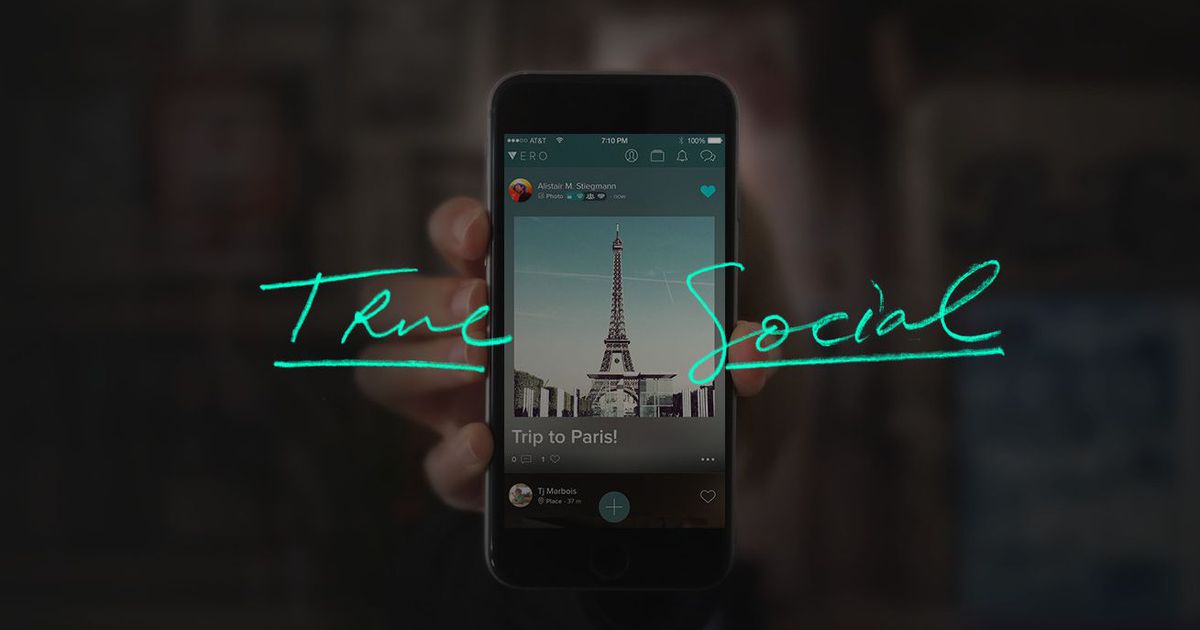
So you jumped on the bandwagon, and now you’re desperately trying to figure out how to get off.
Welcome to the world of Vero, the Instagram-challenger currently taking social media by storm. The app has seen a surge in downloads over the past week, with people excited about chronological timelines and a promised absence of ads. What they’re less excited about? The questionable history of the company’s CEO.
And now many new users want out, but there’s just one problem: Deleting your account isn’t exactly a straightforward process.
The quick about face from Vero-love to Vero-hate manifested on Twitter, with users pointing out that CEO and co-founder Ayman Hariri has been accused of some pretty nasty stuff in his role helping to run the construction company Oger.
welp Vero was fun until i realized their CEO stopped paying salaries to 9,000 Filipino workers at his previous construction company rendering them essentially homeless and reliant on food donations. peace ✌🏼
— tyler hansen (@_heyheytyler) February 27, 2018
So they tried to delete their accounts, only to find that there was no readily apparent way to do so. That’s partially because there is no easy-to-find “delete” button to click or form to fill out.
8 am: find me on Vero!
8 pm: help me! I can’t find out how to delete my Vero account!
— Pete Halvorsen (@petehalvorsen) February 27, 2018
Just made a Vero account how do I delete it?
— Fish (@GoneFishkin) February 26, 2018
Nope, deleting your account is a little trickier than that. According to the company’s privacy policy, it involves sending a good old fashioned email.
“You may request deletion of your account by contacting us at [email protected],” the company explains. “Please note that some information may remain in our private records after your deletion of such information from your account.”
Oh, joy.
And just what, exactly, happens after you “request” that your account be deleted? Well, that’s unclear. We tried to sign up for Vero to test this out ourselves, but had trouble creating an account when the verification code purportedly sent via SMS never arrived. Perhaps the company is a little overwhelmed with new signups? If so, that doesn’t bode well for emailed support requests.
Those that do hear back from Vero apparently aren’t stoked about the response.
Heard a lot of bad shit about Vero and I can’t delete my account? I tried to delete and it’s under review? Like really?
— . 🌺TTButt🌺. (@TTBunButt) February 27, 2018
In a conversation with Mashable’s Kerry Flynn, Hariri insisted that he intended to make it easier to delete an account at some point down the line. And anyway, he noted, what if someone who asked to delete their account didn’t really want to delete their account?
“Today they send us a request to do so,” he said. “What’s happened in the past many times for us is that people change their minds.”
Thankfully, there does appear to be some sort of in-account option — even if it is buried in a support menu.

However, even that doesn’t guarantee your account will be deleted. It’s just a “request,” you see.
Delete account is in the “?” on your profile and then it says this.
It should say “Thanks, your account is deleted!” not make me wait to see if it’s okay with you first. pic.twitter.com/CrXCpLE1mV
— Justine Ezarik 🎉 (@ijustine) February 26, 2018
So, yeah, maybe do both just to make sure? And when you email [email protected] about deleting your account it probably wouldn’t hurt to drop a line in there about not being the mind-changing type and hope that helps the review process.
If you’re lucky, you’ll then be able to go back to spending time on all the other awful social media platforms of the world.
UPDATE: This article was updated to show the in-app “delete account” option, and to clarify that it is a request.